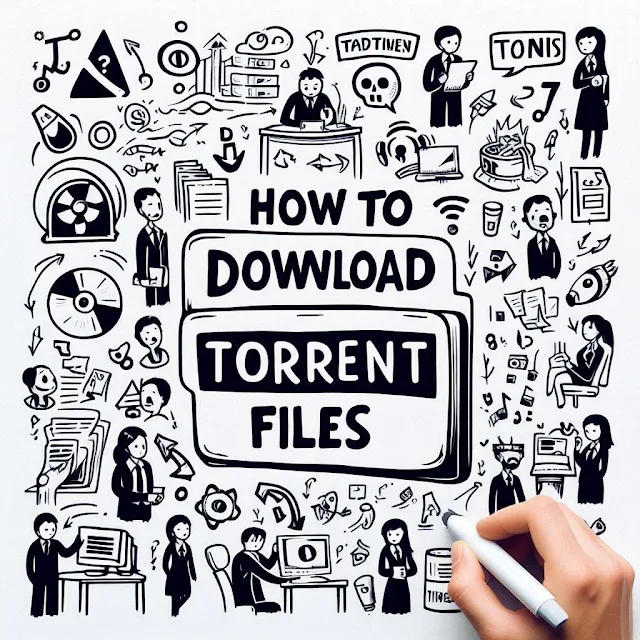How to Download Torrent Files Safely and Efficiently
How to Download Torrent Files Safely and Efficiently
Downloading torrent files has become a popular way for many to access large files, including movies, software, games, and music. However, doing it the right way involves understanding the process, ensuring security, and optimizing your download experience. In this guide, we'll walk you through the detailed steps of downloading torrent files while adhering to best practices.
1. Understand What a Torrent File Is
Before diving into downloading torrent files, it's essential to understand what a torrent is. A torrent file is a small file that contains metadata about the files and folders to be distributed. It doesn’t hold the actual content itself but serves as a roadmap for your torrent client to find and download pieces of the file from multiple sources. This allows for quicker downloads since your torrent client can simultaneously fetch bits of the file from different peers.
Why Torrents Are Popular:
- Faster Downloads: Since you are downloading from multiple peers, the speed can be significantly faster than downloading from a single server.
- Resumable Downloads: If your download stops, you can resume it from where it left off.
2. Choose the Right Torrent Client
To download torrent files, you will need a torrent client, which is software that manages the download process. There are several torrent clients available, each with its pros and cons.
Popular Torrent Clients:
- qBittorrent: A lightweight, open-source client with no ads and a user-friendly interface.
- uTorrent: One of the most well-known clients, but be cautious of ads and bundled software.
- Transmission: Ideal for Mac users, it's lightweight and simple.
Tip: It’s important to download the torrent client from the official website to avoid malware or unwanted software.
3. Install Your Chosen Torrent Client
Once you've chosen a torrent client, proceed to install it on your computer. Here’s a step-by-step guide to doing so:
Steps to Install a Torrent Client:
- Download the Client: Visit the official website of the torrent client and download the installer suitable for your operating system.
- Run the Installer: Double-click the downloaded file to begin the installation process.
- Follow the Prompts: Read each screen carefully. Some torrent clients (like uTorrent) may try to install additional software or browser extensions.
- Complete Installation: Once installed, open the torrent client to make sure everything is working correctly.
4. Find a Trustworthy Torrent Site
Now that you have a torrent client installed, the next step is to find a reliable torrent site where you can download torrents. Not all torrent sites are safe; some may contain harmful files. Stick to well-known, trusted sites to avoid any potential risks.
Top Torrent Sites:
- The Pirate Bay: One of the longest-running torrent sites with a large library.
- 1337x: A user-friendly site with a variety of categories.
- RARBG: Known for high-quality torrents and a well-organized interface.
- YTS: Specializes in high-definition movies with smaller file sizes.
Note: Ensure that you are aware of your country’s legal regulations regarding torrenting. Downloading copyrighted content without permission is illegal in many regions.
5. Search for Your Desired Torrent File
Once on a trusted torrent site, use the search bar to find the file you want. You can usually sort search results by various criteria, such as seeders, leechers, and file size.
Tips for a Safe and Efficient Search:
- Look for High Seeders: A higher number of seeders (people sharing the file) indicates faster download speeds.
- Check Comments: Many torrent sites allow users to comment on the files. Read these to ensure the torrent is legitimate and free of malware.
- Choose the Right Format: Pay attention to file formats. For example, if you're downloading a video, you may prefer an MP4 file due to its universal compatibility.
6. Download the Torrent File
After choosing a torrent from a trusted source, you can now proceed to download it. The process is usually straightforward:
Steps to Download a Torrent:
- Click on the Download Button: Most sites will have a “Download Torrent” or “Magnet Link” button.
- Open the Torrent in Your Client: When you download a torrent file, your computer will prompt you to open it with your torrent client.
- Verify the Files: Before starting the download, the torrent client will show you a list of all the files included in the torrent. Make sure the files you want are selected.
7. Monitor the Download Process
Once your torrent file is added to the client, the download will begin. You’ll be able to track progress, download speed, and how many peers you’re connected to.
Things to Monitor:
- Download Speed: Ensure your speed is optimal by checking your internet connection. Slower speeds may indicate a problem with your ISP or a lack of seeders.
- File Size: Be aware of the file size and how much space is left on your hard drive.
- Peers and Seeders: The more seeders you’re connected to, the faster your download will be.
8. Maintain Privacy While Downloading Torrents
Torrenting exposes your IP address to the public, which means your online activities can be tracked. To protect your privacy, consider using a Virtual Private Network (VPN).
Benefits of Using a VPN for Torrenting:
- Anonymity: A VPN masks your real IP address, making it harder for anyone to trace your activities.
- Bypass Geo-Restrictions: Some torrent sites may be blocked in your region, but with a VPN, you can bypass these restrictions.
- Security: VPNs encrypt your internet connection, adding an extra layer of security when downloading torrents.
9. Configure Your Torrent Client for Security
Beyond using a VPN, there are other measures you can take to ensure secure torrenting.
Security Settings to Enable in Your Torrent Client:
- IP Filtering: This blocks specific IP addresses that may be involved in monitoring torrent activity.
- Encryption: Many torrent clients allow you to enable encryption, making it harder for ISPs to detect that you're torrenting.
- Limit Upload Speed: Setting a limit on your upload speed can reduce the risk of legal issues as you're sharing less data with others.
10. Complete the Download and Manage the Files
Once the torrent finishes downloading, your torrent client will notify you that the download is complete. You can then access the files directly from the client or through your download folder.
Post-Download Tips:
- Seeding: After downloading, you automatically become a seeder, sharing the file with others. Seeding is encouraged as part of the torrenting community, but you can stop seeding if you wish.
- Scan the Files: Run an antivirus scan on the downloaded files to ensure they’re safe.
- Organize the Files: It’s a good practice to organize your downloaded files, especially if they are large, such as movies or software.
11. Legal and Ethical Considerations
Torrenting has a somewhat controversial reputation due to its association with piracy. Downloading copyrighted content without permission is illegal in most countries. Therefore, it’s crucial to stay within the bounds of the law and avoid downloading unauthorized content.
How to Torrent Legally:
- Public Domain: Look for torrents that are in the public domain or available under creative commons licenses.
- Open-Source Software: Many software developers offer their products via torrents to reduce server costs.
- Authorized Downloads: Some artists and creators provide their content for free on torrent sites as a form of distribution.
12. Alternative Methods to Download Torrents
If you're hesitant about using public torrent clients due to privacy concerns, consider using alternatives such as streaming services, file-sharing platforms like MEGA, or legal torrent options such as BitTorrent Now, which offers legal content to download via torrents.
Streaming vs. Torrenting:
- Streaming: You get instant access to content but don’t own it.
- Torrenting: You download and own the file but may face legal risks if the content is copyrighted.
Conclusion
Torrenting can be a powerful tool for sharing and downloading large files, but it comes with risks and responsibilities. By following the steps outlined above—choosing the right client, maintaining security, and staying legal—you can ensure a safe and efficient torrenting experience. Always remember to stay updated on the laws surrounding torrenting in your region and never download copyrighted material without proper authorization.